There are so many things to consider when choosing a laptop: performance, battery life, the brightness and clarity of the screen, the durability and the feel of the materials. Though if Amazon’s bestsellers list is anything to go by, the main thing people care about is the price. (cash register dings) Meet the top-selling laptop, the HP 14 Laptop, a $169 machine that is so forgettably mediocre that HP couldn’t even be arsed to give it a real name. So with that in mind, why the sh- (beep) is everybody buying this thing? Well, maybe because it’s not that bad. With a 4.1 star rating, maybe buyers know that the 14 Laptop will at best be suitably adequate. So to more thoroughly answer our question and find out what it is that you guys care about, we also picked up the second and third most popular laptops on Amazon. Can we trust the wisdom of the crowd, or should they have watched a bit more LTT before hitting “buy now”?
What you definitely should buy now is whatever comes after this segue to our sponsor. UPDF. Edit, sign, combine, and even convert scanned text into an editable format. Manage your PDFs all with one license that you can use on virtually any platform. It’s already priced super competitively, but you canget 38% off using our link today. Right out of the gate, my impressions for the HP 14 Laptop were not terrible, which is a big surprise because every other time we’ve looked at a sub-$200 laptop, it has been comically bad. I mean, yeah, the chassis is plastic and it feels the part, but it looks decent enough with a white color scheme and a brushed texture on the palm rest. And to HP’s credit, the rigidity is okay. I mean, yeah, it’s a little flexible, but it’s no worse than laptops we’ve seen that are three or four times the price, and it even has better IO than many of those laptops.
And the good news keeps coming. The keyboard on the 14 is shockingly usable. I mean, it bounces like a trampoline if you push on it, but not in a way that actually impacted use much. It took me just seconds to get up to full speed. And if I’m being honest, I think I would choose this over the trendier Zero Lattice keyboard on the much more expensive Dell XPS. The trackpad also has excellent tracking and click feel, but there are times where size matters more than how you use it, and this is one of them. The screen also isn’t great, but at least it’s in ways that align with my expectations for a $169 laptop. It’s only 768p, which leaves text noticeably blocky, and you can, uh, adjust the contrast ratio by simply tilting the screen, but if all you plan to do is write in Google Docs and watch YouTube videos, it really isn’t too bad for that. In fact, this video was largely written on the HP 14 Laptop.
Where things fall apart, though, is performance. We’ve got four gigabytes of RAM at a time when eight really isn’t enough anymore. We get 64 gigs of very slow eMMC storage to go with our (laughs) even worse than that dual-core Intel Celeron N4020. Now, if that model number doesn’t mean anything to you, I don’t blame you. That’s on purpose so you won’t realize that this thing was built using technology from 2016. Wanna open a folder? Hope you’re ready to wait. Want to watch a video? (laughs) You get to wait for that, too. There were times in our testing where we could write out an entire sentence before the first letters would start appearing on the screen. Not always, but catch it during a background Windows update or something like that and it really is that slow.
And forget about any sort of gaming. So with that in mind, what happens if you pony up for the second most purchased laptop on Amazon? The Lenovo Ideapad 1. Well, right out of the gate, the $280 Ideapad fixes some of the key failings of the HP. You get 12 gigabytes of RAM and enough storage for more than half of one modern video game. And while the description of the TN display might border on false advertising, at least it’s 1080p now, which helps a lot with text readability. Like with the HP, we actually get a very decent assortment of ports, and as a cherry on top, we even get WiFi 6, which, um, unfortunately is where the nice things I can say about this hot pile of ass end. Unlike the HP, the typing experience suffers badly from the flex in the all-plastic chassis. And while the trackpad itself is quite decent, big enough to be usable with adequate tracking and click feel, the second you put your palm on the palm rest, you know, the place for resting your palm, the trackpad gets noticeably more difficult to click, turning the Ideapad 1 into this constant irritating reminder that you didn’t choose a better laptop.
And you know what the worst part is? It isn’t even noticeably faster than the HP. Yup, in episode five, The Celeron Strikes Back, we get another dual-core 2.8 gigahertz Abacus emulator. Now, this one’s a bit more modern at four years young, but in practice it doesn’t really matter. It’s so slow that even the extra RAM can’t improve the experience. Here, look at this. I’m gonna show you how to max out this processor. You start by opening Task Manager. Eventually. Okay, let’s go to the performance tab and ta-da! Okay, in fairness, it’s only at 20% right now, but to exceed that, we merely need to open an Explorer window. Or to generate another spike, just right click to open a context menu. To really drive home how slow this thing is, we need something to compare it to. How about the third most purchased laptop on Amazon, the MacBook Air 13-inch M3 with 16 gigs of RAM? I, immediately love this thing by comparison. Watch. Finder. No available windows. Well, yes, I know, it’s macOS.
Here we are side by side. (laughs) Okay, wait, wait, wait, wait, wait. Web browser, web browser, okay? Uh… Ta-da! Anytime now, buddy. Anytime now, buddy. Okay, in fairness, this didn’t actually have to load a page, but, uh, yeah. I think you get the point. Even if it didn’t fit perfectly in our off-site laptop bag, lttstore.com, using this after those other machines is like drawing your first breath of fresh air after smelling nothing but farts for the last six minutes. I mean, sure, the Air might not have a cooling fan for its wimpy 10-watt processor, but thanks to the magic of Apple silicon, it completely destroys our other two options on the track, like by an amount that is not even funny and not even proportional to how much more it costs. I am talking about a 703% increase in Speedometer versus the HP, 11 times the speed in Cinebench. Uh, Jet Stream and Web Expert 4 are more enormous leads for Apple, and you might be thinking,
“Sure, Linus, I get the point, I get the point.” But no, you don’t! Look at this result from Motion Mark. The MacBook Air, which I remind you is not a particularly fast machine, posts a score that is 55 times faster than the Celeron. Incredible. Now, we paid $850 for this, which is a lot more than these other machines. But at that price, it is just an awesome all-around experience. You get Apple-tier material quality, so exceptional with the aluminum chassis exhibiting basically no flex, even when you’re pushing hard or twisting it. The screen hit 500 nits in our testing while being color-accurate enough to not only consume content, but even create it. And the keyboard would stand out as pretty great if it wasn’t next to a giant force-touch trackpad that is one of the absolute best on the market. I mean, look, I don’t need to continue praising the MacBook Air. We’ve already made multiple videos about it. So instead, I want to talk about something else. I want to talk about why Apple stands out so much here next to the competition. Looking down the rest of the best-sellers list, there wasn’t a single Windows machine that came even close to the $850 price of the MacBook until we got all the way down to number 32, the Asus G16. And that might not seem like a huge problem, but I think it does a lot to explain the perception that many people have that Macs are just plain better than PCs. Like, seriously,
I know so many people in my life that will swear up and down that MacBooks are just faster and better quality than Windows laptops, but this often comes from people who spend two to four times as much on their MacBooks. Of course, though, we have to give Apple some of the credit here. By simply refusing outright to sell you a laptop that will be shite, they protect the perception of their brand in a way that companies like Dell, HP, Lenovo and Asus could all learn from, and they’re especially doing this now that all Macs ship with at least 16 gigs of RAM. ‘Cause that’s the thing, right? Your brand is judged not only on your flagship performance, but also on your entry level. Let’s come back to the best-selling laptop on Amazon, which isn’t this one. And see if it has some more redeeming qualities. Maybe it’s super repairable? Framework investment disclosure. Not really. Oh.
There are eight screws. No! We have to take off the feet to… Wait, I don’t… The screws only on this side? This side doesn’t have a screw? Yup. They’re not even symmetrical. And then what about the back? Is it both sides or is it one side, or what are we talking about here? Take a guess. Both sides. Oh, no, all the way up to the… Oh, what? (laughs) So there, there’s one on this side and two on that side? Yup. It’s very logical. There’s also… Is this three different screws? Yes. What the heck? Who knows, maybe once we get inside it, we’ll be really impressed. Uh, not a ton going on here. They don’t have soldered memory or Wi-Fi, so that’s something. Where the devil is the SSD, though? Oh, wait. Shut up! It’s soldered eMMC with no M.2 slot? And look at this! They’ve even got a spot where a 2.5-inch drive probably went at some point, but there’s nowhere to put one of those, either. But d- no, did you see where the SSD could go? Oh, right here? Yeah, right there. (laughs) Wait… but they have the, they have the solder pads for it! Yeah.
I mean, at least we were able to get six hours of battery life out of the 41-watt-hour battery. That’s (laughs) way behind the MacBook, but it’s a lot better than the Lenovo. Oh, no, there’s also a spot for… oh yeah, look at that. There’s a spot for a cooler! But instead of actually having a fin stack, it’s just got this, like, piece of stamped sheet aluminum. With all of that said, I don’t hate the HP. If your goal is just to get a laptop for your kids so that they can do homework or watch videos in the back seat, it’s gonna get the job done for just $170. But if you’re gonna spend more for something better, I would absolutely skip over the Lenovo and get something with at least a Core i3 or a Ryzen 3 processor. I know it’s gonna cost a bit more money, but please, please, if possible, don’t get one of these Celeron chips. And if possible, please, check out our sponsor.
Rocket Money! Ah, yes. Bills, we all have them, we all hate them. But what if I told you you’re probably paying for stuff you don’t even use, like that streaming service you forgot to cancel that’s dinging your bank account every month? With Rocket Money, you can round up your recurring subscriptions in an easy-to-parse-through list and then simply select the ones that you don’t wanna keep paying for and get them canceled, all with just a few taps in their app. That’s right, no more staying on hold with customer service just to end up being pressured into changing your mind at the last minute. And for those services you do want to keep, Rocket Money can help you out there too.
Just upload a photo of your bill and they can have one of their agents try to negotiate a better rate on your behalf. Really? Sick! But what are you gonna do with all that money you saved? Spend it all? You can’t be trusted with money. Well, that won’t be wise. How about setting budgets with Rocket Money instead? They can analyze your spending habits, create a custom budget that works for your lifestyle, and even send you alerts when you’re close to hitting your limits. So start saving more and spending less today. Join over five million members using Rocket Money at rocketmoney.com/ltt to get started for free. If you guys enjoyed this video, why don’t you check out the one that I’m working on right now, which is, uh, switching to Apple? Wait, is the Amazon best-seller one better than what I bought? Yeah. Wait, what? I paid more than that! Wow, you got scammed. Didn’t I? I paid $1,000, didn’t I? CAD. Oh, Canadian. Oh, okay, nevermind.
Descriptive Summary of Laptop Reviews
Introduction
In the world of laptops, consumers face a myriad of choices, often prioritizing performance, battery life, screen quality, and durability. However, as highlighted in a recent review, price often takes precedence, leading many to opt for budget options. This summary delves into the top-selling laptops on Amazon, specifically the HP 14 Laptop, Lenovo Ideapad 1, and MacBook Air 13-inch M3, analyzing their features, performance, and overall value.
Overview of Top-Selling Laptops
The review begins by introducing the HP 14 Laptop, priced at $169, which has gained popularity despite its mediocre specifications. The review raises the question: why is this laptop so popular?
Key Features of the HP 14 Laptop:

- Rating: 4.1 stars
- Build Quality:
- Plastic chassis
- White color scheme with brushed texture
- Reasonable rigidity
- Keyboard: Surprisingly usable, with a decent bounce
- Trackpad: Excellent tracking and click feel
- Screen:
- 768p resolution
- Acceptable for basic tasks like writing and watching videos
- Performance:
- 4GB RAM
- 64GB eMMC storage
- Dual-core Intel Celeron N4020 (2016 technology)
Despite its low price, the HP 14 struggles with performance, particularly during multitasking and video playback.
Lenovo Ideapad 1: A Step Up?

Next, the review examines the Lenovo Ideapad 1, priced at $280. This laptop aims to address some of the shortcomings of the HP 14.
Key Features of the Lenovo Ideapad 1:
- RAM: 12GB
- Storage: More than half of a modern video game
- Display: 1080p resolution, improving text readability
- Ports: Good assortment, including WiFi 6
However, the Ideapad 1 suffers from:
- Typing Experience: Poor due to flex in the chassis
- Performance: Similar dual-core processor as the HP, resulting in slow operation
The review highlights that despite the additional RAM, the Ideapad 1 does not significantly outperform the HP 14, leading to disappointment.
MacBook Air 13-inch M3: The Premium Choice

In stark contrast, the review introduces the MacBook Air 13-inch M3, priced at $850. This laptop is praised for its superior performance and build quality.
Key Features of the MacBook Air:
- RAM: 16GB
- Processor: Apple silicon, providing exceptional speed
- Build Quality: Aluminum chassis with minimal flex
- Screen: 500 nits brightness, color-accurate
- Keyboard and Trackpad: High-quality, with a large force-touch trackpad
The performance comparison reveals:
- Speed:
- 703% increase in Speedometer vs. HP
- 11 times the speed in Cinebench
- 55 times faster in Motion Mark
The MacBook Air stands out as a premium option, offering a significantly better user experience compared to the budget laptops.
Comparative Analysis
| Feature | HP 14 Laptop | Lenovo Ideapad 1 | MacBook Air 13-inch M3 |
|---|---|---|---|
| Price | $169 | $280 | $850 |
| RAM | 4GB | 12GB | 16GB |
| Storage | 64GB eMMC | More than half a game | Not specified |
| Processor | Intel Celeron N4020 | Dual-core, 2.8 GHz | Apple silicon |
| Display | 768p | 1080p | 500 nits, color-accurate |
| Build Quality | Plastic | Plastic | Aluminum |
| Performance | Slow | Slow | Fast |
Conclusion
The review concludes that while the HP 14 Laptop is a suitable choice for basic tasks at an unbeatable price, it is essential to consider the Lenovo Ideapad 1 and MacBook Air 13-inch M3 for a better overall experience. The Lenovo offers some improvements but still falls short in performance, while the MacBook Air provides exceptional speed and quality, justifying its higher price.
In summary, consumers should weigh their needs against the performance and quality of these laptops. For those seeking a budget-friendly option for simple tasks, the HP 14 is adequate. However, for users who require more power and reliability, investing in a laptop with a better processor, such as the MacBook Air, is highly recommended.
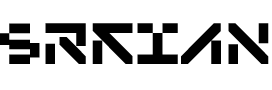


![19232 [Converted]](https://srkian.com/wp-content/uploads/2025/03/19232-Converted-29.png)










