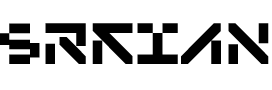The Power of the Mac Studio:
Introduction
In the realm of high-performance computing, the Mac Studio stands out as a formidable contender, boasting an impressive array of features and capabilities. This summary delves into the details of this powerful machine, its components, and the implications for creators and professionals alike. With a price tag exceeding Rs 11 Lakh, the Mac Studio is not just a luxury; it represents a significant leap in technology and performance.
The Setup: Components and Pricing
The Mac Studio setup includes several premium components, each contributing to its overall performance:
- Mac Studio: Priced at Rs 2,30,000 with a swivel stand, or Rs 2,00,000 without it.
- Studio Display: A high-quality display that complements the Mac Studio.
- Magic Keyboard: A full-sized keyboard with minimal changes from its predecessor.
- Magic Trackpad: A sleek and responsive trackpad.
- Magic Mouse: The older variant with a Lightning port, as opposed to the newer USB Type C version.
| Component | Price (Rs) |
|---|---|
| Mac Studio (with stand) | 2,30,000 |
| Mac Studio (without stand) | 2,00,000 |
| Magic Keyboard | Included |
| Magic Trackpad | Included |
| Magic Mouse | Included |
The Mac Studio: A Powerhouse
The Mac Studio is designed for heavy-duty tasks, making it an ideal choice for video editors, graphic designers, and other creative professionals. Here are some key specifications and features:
- Weight: Approximately 4.75 KG, making it a substantial piece of hardware.
- Ports:
- Left Side: 2 USB Type C ports, an SD card slot.
- Back Side: 4 USB Type C ports (Thunderbolt 5.0, 120Gbps), Gigabit Ethernet port, power port, 2 USB Type A ports, HDMI port, 3.5mm jack, and a power button.
- Cooling: Equipped with air vents on the top to maintain optimal performance.
Performance Capabilities
The Mac Studio is powered by the M3 Ultra chip, which features a dual-chip architecture. This setup allows for remarkable performance, including:
- DeepSeek R1 LLM: Capable of running locally with 70 billion parameters.
- Video Editing: Can handle 24 8K streams in ProRes, making it a game-changer for video professionals.
- 3D Rendering and Simulations: Designed to perform complex tasks with ease.
Variants and Pricing
The Mac Studio comes in various configurations, catering to different needs and budgets:
- 256GB RAM Variant: Priced at Rs 8,40,000.
- Base Variant: Starts at Rs 4,30,000 with 96GB RAM.
- M4 Max: A consumer-grade option priced at Rs 2,15,000.
Power Efficiency
One of the standout features of the Mac Studio is its energy efficiency:
- Power Consumption: Consumes only 160-180W, compared to 750W-1000W for typical Windows machines.
- Cost Savings: Running the Mac Studio for 9 hours a day costs approximately Rs 280, while a powerful PC would cost around Rs 2,200.
Target Audience
The Mac Studio is tailored for a niche audience, primarily professionals who require high performance for demanding tasks. The M3 Ultra is particularly suited for commercial use, while the M4 Max serves the general consumer market.
Additional Features
- Built-in Speaker: While not the highest quality, it allows for basic audio playback.
- Connectivity: Supports Wi-Fi 6E and Bluetooth 5.3 for seamless integration with other devices.
Recommendations
For those considering a purchase, it is advisable to invest in a quality display. While the Studio Display is an option, a good quality display priced between Rs 30,000-40,000 can complete the setup effectively.
Conclusion
The Mac Studio represents a significant advancement in computing technology, setting a benchmark for performance and efficiency. With its powerful capabilities, it is poised to revolutionize the way professionals approach video editing, 3D rendering, and other demanding tasks. As the video concludes, the excitement surrounding the Mac Studio is palpable, especially for those who will benefit from its capabilities.
In summary, the Mac Studio is not just a machine; it is a powerful tool that brings supercomputing capabilities to the home or office. As the industry evolves, Apple continues to lead the charge, pushing the boundaries of what is possible in personal computing.
For any questions or feedback, viewers are encouraged to engage in the comments section. Don’t forget to share this information with anyone who might benefit from understanding the capabilities of the Mac Studio. Until next time, keep exploring and stay safe!